Magnus web site
Random stuff
Listing buffers by tab using consult and bufferlo
I've gotten into the habit of using tabs, via tab-bar, to organise my buffers
when I have multiple projects open at once. Each project has its own tab.
There's nothing fancy here (yet), I simply open a new tab manually before
opening a new project.
A while ago I added bufferlo to my config to help with getting consult-buffer
to organise buffers (somewhat) by tab. I copied the configuration from the
bufferlo README and started using it. It took me a little while to notice that
the behaviour wasn't quite what I wanted. It seemed like one buffer "leaked"
from another tab.
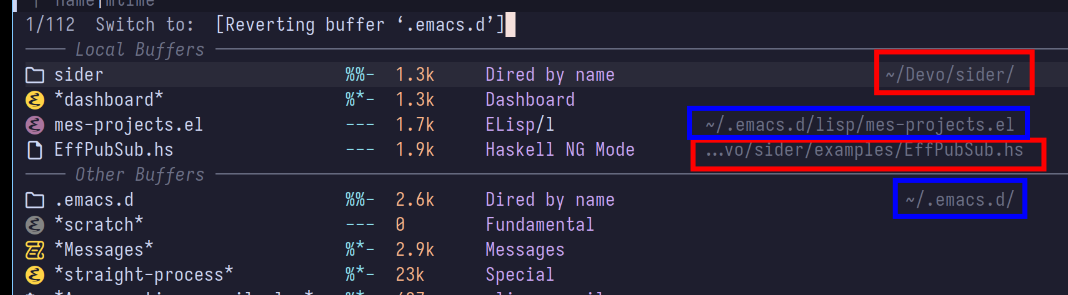
In the image above all files in ~/.emacs.d should be listed under Other
Buffers, but one has been brought over into the tab for the Sider project.
After a bit of experimenting I realised that
- the buffer that leaks is the one I'm in when creating the new tab, and
- my function for creating a new tab doesn't work the way I thought.
My function for creating a new tab looked like this
(lambda ()
(interactive)
(tab-new)
(dashboard-open))
and it turns out that tab-new shows the current buffer in the new tab which in
turn caused bufferlo to associate it to the wrong tab. From what I can see
there's no way to tell tab-new to open a specific buffer in the newly created
tab. I tried the following
(lambda ()
(interactive)
(with-current-buffer dashboard-buffer-name
(tab-new)))
hoping that the dashboard would open in the new tab. It didn't, it was still the active buffer that popped up in the new tab.
In the end I resorted to use bufferlo-remove to simply remove the current
buffer from the new tab.
(lambda ()
(interactive)
(tab-new)
(bufferlo-remove (current-buffer))
(dashboard-open))
No more leakage and consult-buffer works like I wanted it to.
Reading Redis responses
When I began experimenting with writing a new Redis client package I decided to use lazy bytestrings, because:
- aeson seems to prefer it – the main encoding and decoding functions use lazy byte strings, though there are strict variants too.
- the
Buildertype in bytestring produce lazy bytestrings.
At the time I was happy to see that attoparsec seemed to support strict and lazy bytestrings equally well.
To get on with things I also wrote the simplest function I could come up with
for sending and receiving data over the network – I used send and recv from
Network.Socket.ByteString.Lazy in network. The function was really simple
import Network.Socket.ByteString.Lazy qualified as SB
sendCmd :: Conn -> Command r -> IO (Result r)
sendCmd (Conn p) (Command k cmd) = withResource p $ \sock -> do
_ <- SB.send sock $ toWireCmd cmd
resp <- SB.recv sock 4096
case decode resp of
Left err -> pure $ Left $ RespError "decode" (TL.pack err)
Right r -> pure $ k <$> fromWireResp cmd r
with decode defined like this
decode :: ByteString -> Either String Resp
decode = parseOnly resp
I knew I'd have to revisit this function, it was naïve to believe that a call to
recv would always result in as single complete response. It was however good
enough to get going. When I got to improving sendCmd I was a little surprised
to find that I'd also have to switch to using strict bytestrings in the parser.
Interlude on the Redis serialisation protocol (RESP3)
The Redis protocol has some defining attributes
- It's somewhat of a binary protocol. If you stick to keys and values that fall
within the set of ASCII strings, then the protocol is humanly readable and you
can rather easily use
netcatortelnetas a client. However, you aren't limited to storing only readable strings. - It's somewhat of a request-response protocol. A notable exception is the publish-subscribe subset, but it's rather small and I reckon most Redis users don't use it.
- It's somewhat of a type-length-value style protocol. Some of the data types include their length in bytes, e.g. bulk strings and verbatim strings. Other types include the number of elements, e.g. arrays and maps. A large number of them have no length at all, e.g. simple strings, integers, and doubles.
I suspect there are good reasons, I gather a lot of it has to do with speed. It does however cause one issue when writing a client: it's not possible to read a whole response without parsing it.
Rewriting sendCmd
With that extra information about the RESP3 protocol the naïve implementation above falls short in a few ways
- The read buffer may contain more than one full message and give the definition
of
decodeabove any remaining bytes are simply dropped.1 - The read buffer my contain less than one full message and then
decodewill return an error.2
Surely this must be solvable, because in my mind running the parser results in one of three things:
- Parsing is done and the result is returned, together with any input that wasn't consumed.
- The parsing is not done due to lack of input, this is typically encoded as a continuation.
- The parsing failed so the error is returned, together with input that wasn't consumed.
So, I started looking in the documentation for the module
Data.Attoparsec.ByteString.Lazy in attoparsec. I was a little surprised to find
that the Result type lacked a way to feed more input to a parser – it only
has two constructors, Done and Fail:
data Result r
= Fail ByteString [String] String
| Done ByteString r
I'm guessing the idea is that the function producing the lazy bytestring in the
first place should be able to produce more chunks of data on demand. That's
likely what the lazy variant of recv does, but at the same time it also
requires choosing a maximum length and that doesn't rhyme with RESP3. The lazy
recv isn't quite lazy in the way I needed it to be.
When looking at the parser for strict bytestrings I calmed down. This parser
follows what I've learned about parsers (it's not defined exactly like this;
it's parameterised in its input but for the sake of simplicity I show it with
ByteString as input):
data Result r
= Fail ByteString [String] String
| Partial (ByteString -> Result r)
| Done ByteString r
Then to my delight I found that there's already a function for handling exactly my problem
parseWith :: Monad m => (m ByteString) -> Parser a -> ByteString -> m (Result a)
I only needed to rewrite the existing parser to work with strict bytestrings and
work out how to write a function using recv (for strict bytestrings) that
fulfils the requirements to be used as the first argument to parseWith. The
first part wasn't very difficult due to the similarity between attoparsec's
APIs for lazy and strict bytestrings. The second only had one complication. It
turns out recv is blocking, but of course that doesn't work well with
parseWith. I wrapped it in timeout based on the idea that timing out means
there's no more data and the parser should be given an empty string so it
finishes. I also decided to pass the parser as an argument, so I could use the
same function for receiving responses for individual commands as well as for
pipelines. The full receiving function is
import Data.ByteString qualified as BS
import Data.Text qualified as T
import Network.Socket.ByteString qualified as SB
recvParse :: S.Socket -> Parser r -> IO (Either Text (BS.ByteString, r))
recvParse sock parser = do
parseWith receive parser BS.empty >>= \case
Fail _ [] err -> pure $ Left (T.pack err)
Fail _ ctxs err -> pure $ Left $ T.intercalate " > " (T.pack <$> ctxs) <> ": " <> T.pack err
Partial _ -> pure $ Left "impossible error"
Done rem result -> pure $ Right (rem, result)
where
receive =
timeout 100_000 (SB.recv sock 4096) >>= \case
Nothing -> pure BS.empty
Just bs -> pure bs
Then I only needed to rewrite sendCmd and I wanted to do it in such a way that
any remaining input data could be use in by the next call to sendCmd.3 I
settled for modifying the Conn type to hold an IORef ByteString together
with the socket and then the function ended up looking like this
sendCmd :: Conn -> Command r -> IO (Result r)
sendCmd (Conn p) (Command k cmd) = withResource p $ \(sock, remRef) -> do
_ <- SBL.send sock $ toWireCmd cmd
rem <- readIORef remRef
recvParse sock rem resp >>= \case
Left err -> pure $ Left $ RespError "recv/parse" err
Right (newRem, r) -> do
writeIORef remRef newRem
pure $ k <$> fromWireResp cmd r
What's next?
I've started looking into pub/sub, and basically all of the work described in this post is a prerequisite for that. It's not very difficult on the protocol level, but I think it's difficult to come up with a design that allows maximal flexibility. I'm not even sure it's worthwhile the complexity.
Footnotes:
This isn't that much of a problem when sticking to the request-response commands, I think. It most certainly becomes a problem with pub/sub though.
I'm sure that whatever size of buffer I choose to use there'll be someone out there who's storing values that are larger. Then there's pipelining that makes it even more of an issue.
To be honest I'm not totally convinced there'll ever be any remaining input.
Unless a single Conn is used by several threads – which would lead to much
pain with the current implementation – or pub/sub is used – which isn't
supported yet.
Finding a type for Redis commands
Arriving at a type for Redis commands required a bit of exploration. I had some ideas early on that I for various reasons ended up dropping on the way. This is a post about my travels, hopefully someone finds it worthwhile reading.
The protocol
The Redis Serialization Protocol (RESP) initially reminded me of JSON and I
thought that following the pattern of aeson might be a good idea. I decided
up-front that I'd only support the latest version of RESP, i.e. version 3. So, I
thought of a data type, Resp with a constructor for each RESP3 data type, and
a pair of type classes, FromResp and ToResp for converting between Haskell
types and RESP3. Then after some more reflection I realised that converting to
RESP is largely pointless. The main reason to convert anything to RESP3 is to
assemble a command, with its arguments, to send to Redis, but all commands are
arrays of bulk strings so it's unlikely that anyone will actually use
ToResp.1 So I scrapped the idea of ToResp. FromResp looked like this
class FromResp a where fromResp :: Value -> Either FromRespError a
When I started defining commands I didn't like the number of ByteString
arguments that resulted in, so I defined a data type, Arg, and an accompanying
type class for arguments, ToArg:
newtype Arg = Arg {unArg :: [ByteString]} deriving (Show, Semigroup, Monoid) class ToArg a where toArg :: a -> Arg
Later on I saw that it might also be nice to have a type class specifically for
keys, ToKey, though that's a wrapper for a single ByteString.
Implementing the functions to encode/decode the protocol were straight-forward
applications of attoparsec and bytestring (using its Builder).
A command is a function in need of a sender
Even though supporting pipelining was one of the goals I felt a need to make sure I'd understood the protocol so I started off with single commands. The protocol is a simple request/response protocol at the core so I settled on this type for commands
type Cmd a = forall m. (Monad m) => (ByteString -> m ByteString) -> m (Either FromRespError a)
that is, a command is a function accepting a sender and returning an a.
I wrote a helper function for defining commands, sendCmd
sendCmd :: (Monad m, FromResp a) => [ByteString] -> (ByteString -> m ByteString) -> m (Either FromRespError a) sendCmd cmdArgs send = do let cmd = encode $ Array $ map BulkString cmdArgs send cmd <&> decode >>= \case Left desc -> pure $ Left $ FromRespError "Decode" (Text.pack desc) Right v -> pure $ fromValue v
which made it easy to define commands. Here are two examples, append and mget:
append :: (ToArg a, ToArg b) => a -> b -> Cmd Int append key val = sendCmd $ ["APPEND"] <> unArg (toArg key <> toArg val) -- | https://redis.io/docs/latest/commands/mget/ mget :: (ToArg a, FromResp b) => NE.NonEmpty a -> Cmd (NE.NonEmpty b) mget ks = sendCmd $ ["MGET"] <> unArg (foldMap1 toArg ks)
The function to send off a command and receive its response, sendAndRecieve,
was just a call to send followed by a call to recv in network (the variants
for lazy bytestrings).
I sort of liked this representation – there's always something pleasant with finding a way to represent something as a function. There's a very big problem with it though: it's difficult to implement pipelining!
Yes, Cmd is a functor since (->) r is a functor, and thus it's possible to
make it an Applicative, e.g. using free. However, to implement pipelining it's
necessary to
- encode all commands, then
- concatenate them all into a single bytestring and send it
- read the response, which is a concatenation of the individual commands' responses, and
- convert each separate response from RESP3.
That isn't easy when each command contains its own encoding and decoding. The sender function would have to relinquish control after encoding the command, and resume with the resume again later to decode it. I suspect it's doable using continuations, or monad-coroutine, but it felt complicated and rather than travelling down that road I asked for ideas on the Haskell Discourse. The replies lead me to a paper, Free delivery, and a bit later a package, monad-batcher. When I got the pointer to the package I'd already read the paper and started implementing the ideas in it, so I decided to save exploring monad-batcher for later.
A command for free delivery
The paper Free delivery is a perfect match for pipelining in Redis, and my understanding is that it proposes a solution where
- Commands are defined as a GADT,
Command a. - Two functions are defined to serialise and deserialise a
Command a. In the paper they useStringas the serialisation, soshowandreadis used. - A type,
ActionA a, is defined that combines a command with a modification of itsaresult. It implementsFunctor. - A free type,
FreeA f ais defined, and made into anApplicativewith the constraint thatfis aFunctor. - A function,
serializeA, is defined that traverses aFreeA ActionA aserialising each command. - A function,
deserializeA, is defined that traverses aFreeA ActionA adeserialising the response for each command.
I defined a command type, Command a, with only three commands in it, echo,
hello, and ping. I then followed the recipe above to verify that I could get
it working at all. The Haskell used in the paper is showing its age, and there
seems to be a Functor instance missing, but it was still straight forward and
I could verify that it worked against a locally running Redis.
Then I made a few changes…
I renamed the command type to Cmd so I could use Command for what the
paper calls ActionA.
data Cmd r where Echo :: Text -> Cmd Text Hello :: Maybe Int -> Cmd () Ping :: Maybe Text -> Cmd Text data Command a = forall r. Command !(r -> a) !(Cmd r) instance Functor Command where fmap f (Command k c) = Command (f . k) c toWireCmd :: Cmd r -> ByteString toWireCmd (Echo msg) = _ toWireCmd (Hello ver) = _ toWireCmd (Ping msg) = _ fromWireResp :: Cmd r -> Resp -> Either RespError r fromWireResp (Echo _) = fromResp fromWireResp (Hello _) = fromResp fromWireResp (Ping _) = fromResp
(At this point I was still using FromResp.)
I also replaced the free applicative defined in the paper and started using free. A couple of type aliases make it a little easier to write nice signatures
type Pipeline a = Ap Command a type PipelineResult a = Validation [RespError] a
and defining individual pipeline commands turned into something rather
mechanical. (I also swapped the order of the arguments to build a Command so I
can use point-free style here.)
liftPipe :: (FromResp r) => Cmd r -> Pipeline r liftPipe = liftAp . Command id echo :: Text -> Pipeline Text echo = liftPipe . Echo hello :: Maybe Int -> Pipeline () hello = liftPipe . Hello ping :: Maybe Text -> Pipeline Text ping = liftPipe . Ping
One nice thing with switching to free was that serialisation became very simple
toWirePipeline :: Pipeline a -> ByteString toWirePipeline = runAp_ $ \(Command _ c) -> toWireCmd c
On the other hand deserialisation became a little more involved, but it's not too bad
fromWirePipelineResp :: Pipeline a -> [Resp] -> PipelineResult a fromWirePipelineResp (Pure a) _ = pure a fromWirePipelineResp (Ap (Command k c) p) (r : rs) = fromWirePipelineResp p rs <*> (k <$> liftError singleton (fromWireResp c r)) fromWirePipelineResp _ _ = Failure [RespError "fromWirePipelineResp" "Unexpected wire result"]
Everything was working nicely and I started adding support for more commands. I used the small service from work to guide my choice of what commands to add. First out was del, then get and set. After adding lpush I was pretty much ready to try to replace hedis in the service from work.
data Cmd r where -- echo, hello, ping Del :: (ToKey k) => NonEmpty k -> Cmd Int Get :: (ToKey k, FromResp r) => k -> Cmd r Set :: (ToKey k, ToArg v) => k -> v -> Cmd Bool Lpush :: (ToKey k, ToArg v) => k -> NonEmpty v -> Cmd Int
However, when looking at the above definition started I thinking.
- Was it really a good idea to litter
Cmdwith constraints like that? - Would it make sense to keep the
Cmdtype a bit closer to the actual Redis commands? - Also, maybe
FromRespwasn't such a good idea after all, what if I remove it?
That brought me to the third version of the type for Redis commands.
Converging and simplifying
While adding new commands and writing instances of FromResp I slowly realised
that my initial thinking of RESP3 as somewhat similar to JSON didn't really pan
out. I had quickly dropped ToResp and now the instances of FromResp didn't
sit right with me. They obviously had to "follow the commands", so to speak, but
at the same time allow users to bring their own types. For instance, LSPUSH
returns the number of pushed messages, but at the same time GET should be able
to return an Int too. This led to Int's FromResp looking like this
instance FromResp Int where fromResp (BulkString bs) = case parseOnly (AC8.signed AC8.decimal) bs of Left s -> Left $ RespError "FromResp" (TL.pack s) Right n -> Right n fromResp (Number n) = Right $ fromEnum n fromResp _ = Left $ RespError "FromResp" "Unexpected value"
I could see this becoming worse, take the instance for Bool, I'd have to
consider that
- for
MOVEInteger 1meansTrueandInteger 0meansFalse - for
SETSimpleString "OK"meansTrue - users would justifiably expect a bunch of bytestrings to be
True, e.g.BulkString "true",BulkString "TRUE",BulkString "1", etc
However, it's impossible to cover all ways users can encode a Bool in a
ByteString so no matter what I do users will end up having to wrap their
Bool with newtype and implement a fitting FromResp. On top of that, even
thought I haven't found any example of it yet, I fully expect there to be,
somewhere in the large set of Redis commands, at least two commands each wanting
an instance of a basic type that simply can't be combined into a single
instance, meaning that the client library would need to do some newtype
wrapping too.
No, I really didn't like it! So, could I get rid of FromResp and still offer
users an API where they can user their own types as the result of commands?
To be concrete I wanted this
data Cmd r where -- other commands Get :: (ToKey k) => k -> Cmd (Maybe ByteString)
and I wanted the user to be able to conveniently turn a Cmd r into a Cmd s.
In other words, I wanted a Functor instance. Making Cmd itself a functor
isn't necessary and I just happened to already have a functor type that wraps
Cmd, the Command type I used for pipelining. If I were to use that I'd need
to write wrapper functions for each command though, but if I did that then I
could also remove the ToKey~/~ToArg constraints from the constructors of Cmd
r and put them on the wrapper instead. I'd get
data Cmd r where -- other commands Get :: Key -> Cmd (Maybe ByteString) get :: (ToKey k) => k -> Command (Maybe ByteString) get = Command id . Get . toKey
I'd also have to rewrite fromWireResp so it's more specific for each command.
Instead of
fromWireResp :: Cmd r -> Resp -> Either RespError r fromWireResp (Get _) = fromResp ...
I had to match up exactly on the possible replies to GET
fromWireResp :: Cmd r -> Resp -> Either RespError r fromWireResp _ (SimpleError err desc) = Left $ RespError (T.decodeUtf8 err) (T.decodeUtf8 desc) fromWireResp (Get _) (BulkString bs) = Right $ Just bs fromWireResp (Get _) Null = Right Nothing ... fromWireResp _ _ = Left $ RespError "fromWireResp" "Unexpected value"
Even though it was more code I liked it better than before, and I think it's slightly simpler code. I also hope it makes the use of the API is a bit simpler and clear.
Here's an example from the code for the service I wrote for work. It reads a UTC
timestamp stored in timeKey, the timestamp is a JSON string so it needs to be
decoded.
readUTCTime :: Connection -> IO (Maybe UTCTime) readUTCTime conn = sendCmd conn (maybe Nothing decode <$> get timeKey) >>= \case Left _ -> pure Nothing Right datum -> pure datum
What's next?
I'm pretty happy with the command type for now, though I have a feeling I'll
have to revisit Arg and ToArg at some point.
I've just turned the Connection type into a pool using resource-pool, and I
started looking at pub/sub. The latter thing, pub/sub, will require some thought
and experimentation I think. Quite possibly it'll end up in a post here too.
I also have a lot of commands to add.
Footnotes:
Of course one could use RESP3 as the serialisation format for storing values in Redis. Personally I think I'd prefer using something more widely used, and easier to read, such as JSON or BSON.
Why I'm writing a Redis client package
A couple of weeks ago I needed a small, hopefully temporary, service at work. It bridges a gap in functionality provided by a legacy system and the functionality desired by a new system. The legacy system is cumbersome to work with, so we tend to prefer building anti-corruption layers rather than changing it directly, and sometimes we implement it as separate services.
This time it was good enough to run the service as a cronjob, but it did need to keep track of when it ran the last time. It felt silly to spin up a separate DB just to keep a timestamp, and using another service's DB is something I really dislike and avoid.1 So, I ended up using the Redis instance that's used as a cache by a OSS service we host.
The last time I had a look at the options for writing a Redis client in Haskell I found two candidates, hedis and redis-io. At the time I wrote a short note about them. This time around I found nothing much has changed, they are still the only two contenders and they still suffer from the same issues
- hedis has still has the same API and I still find it as awkward.
- redis-io still requires a logger.
I once again decided to use hedis and wrote the service for work in a couple of days, but this time I thought I'd see what it would take to remove the requirement on tinylog from redis-io. I spent a few evenings on it, though I spent most time on "modernising" the dev setup, using Nix to build, re-format using fourmolu, etc. I did the same for redis-resp, the main dependency of redis-io. The result of that can be found on my gitlab account:
At the moment I won't take that particular experiment any further and given that the most recent change to redis-io was in 2020 (according to its git repo) I don't think there's much interest upstream either.
Making the changes to redis-io and redis-resp made me a little curious about the Redis protocol so I started reading about it. It made me start thinking about implementing a client lib myself. How hard could it be?
I'd also asked a question about Redis client libs on r/haskell and a response
led me to redis-schema. It has a very good README, and its section on
transactions with its observation that Redis transactions are a perfect match
for Applicative. This pushed me even closer to start writing a client lib.
What pushed me over the edge was the realisation that pipelining also is a
perfect match for Applicative.
For the last few weeks I've spent some of my free time reading and experimenting and I'm enjoying it very much. We'll see where it leads, but hopefully I'll at least have bit more to write about it.
Footnotes:
One definition of a microservice I find very useful is "a service that owns its own DB schema."
Using lens-aeson to implement FromJSON
At work I sometimes need to deal with large and deep JSON objects where I'm only
interested in a few of the values. If all the interesting values are on the top
level, then aeson have functions that make it easy to implement FromJSON's
parseJSON (Constructors and accessors), but if the values are spread out then
the functions in aeson come up a bit short. That's when I reach for lens-aeson,
as lenses make it very easy to work with large structures. However, I've found
that using its lenses to implement parseJSON become a lot easier with a few
helper functions.
Many of the lenses produces results wrapped in Maybe, so the first function is
one that transforms a Maybe a to a Parser a. Here I make use of Parser
implementing MonadFail.
infixl 8 <!> (<!>) :: (MonadFail m) => Maybe a -> String -> m a (<!>) mv err = maybe (fail err) pure mv
In some code I wrote this week I used it to extract the user name out of a JWT produced by Keycloak:
instance FromJSON OurClaimsSet where parseJSON = ... $ \o -> do cs <- parseJSON o n <- o ^? key "preferred_username" . _String <!> "preferred username missing" ... pure $ OurClaimsSet cs n ...
Also, all the lenses start with a Value and that makes the withX functions
in aeson to not be a perfect fit. So I define variations of the withX
functions, e.g.
withObjectV :: String -> (Value -> Parser a) -> Value -> Parser a withObjectV s f = withObject s (f . Object)
That makes the full FromJSON instance for OurClaimsSet look like this
instance FromJSON OurClaimsSet where parseJSON = withObjectV "OurClaimsSet" $ \o -> do cs <- parseJSON o n <- o ^? key "preferred_username" . _String <!> "name" let rs = o ^.. key "resource_access" . members . key "roles" . _Array . traverse . _String pure $ OurClaimsSet cs n rs